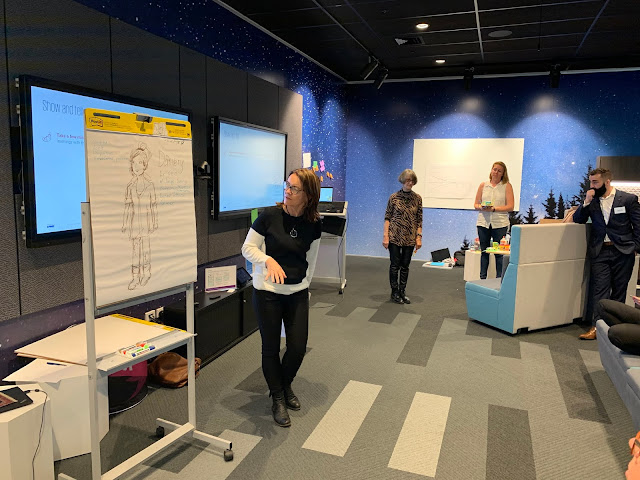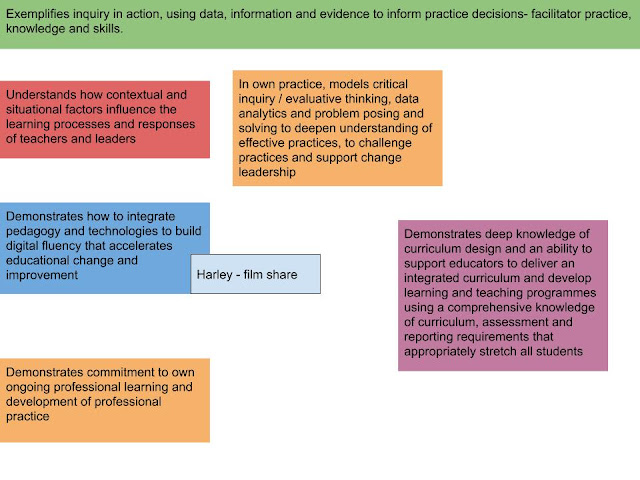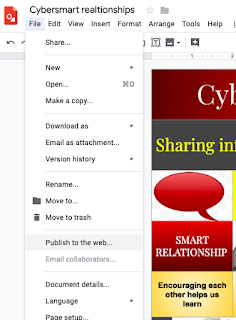- computational thinking for digital technologies – new
- designing and developing digital outcomes – new
- designing and developing materials outcomes
- designing and developing processed outcomes
- design and visual communication
The technology digital curriculum has strengthened by the integration of two new technological areas: Designing Digital Outcomes and Computational Thinking is aimed at providing teachers with a focus for implementing them via the Progress Outcomes. The Progress Outcomes are designed to align with Curriculum Levels, however progression in understanding and capability for students is something that will be developed over time and it's unlikely this will follow a linear process. I would imagine some students might be good at designing digital outcomes but lack the coding experience to support their idea. As with marking a students' piece of writing using the E-AsTTle rubric, some aspects will be at their curriculum level and some may not.
At a recent webinar, I attended by Cheryl Pym from the University of Otago it was discussed how the current three technology strands, Technological Knowledge, Technological practice and the Nature of Technology are interwoven throughout the progress outcomes.
Image Sourced:The revised technology learning area - Pym, C., October 2019
Questions we might want to ask ourselves are;
- How do we identify progress?
- How will we structure learning to ensure we are meeting all five aspects?
- How can I collaborate with teachers in my school and in other clusters?
- How can we develop coherent learning pathways?
Cheryl also suggested practising looking at the progress outcomes with a technology strand lens to identify where the technological strands fit. Consider too, linking to local curriculum aspects within schools to provide those rich learning opportunities that are context-specific and relevant not only to students' interests but also to the wider community.
Think about how to build programming into traditional subject areas for example students could create a digital story with Scratch using high-frequency words in literacy. Providing opportunities for students to design games for learning will give them an understanding of why games are important in society (Nature of Technology). They’ll learn what makes a good game (Technological Knowledge, Technological Practice) and how to write a good set of instructions (Computational Thinking). Creating an interactive pou using QR codes that are linked to digital content stored on the school website gives students the understanding behind Computational Thinking Progress Outcome 4.
I can see potential for plenty of exciting and engaging lessons to include the new digital curriculum areas, exciting for our students because it will be future focused and challenging. At the heart of it all there are ample opportunities for integrating Cybersmart elements to ensure our young people feel confident, empowered and participants in a Learn, Create, Share world.