Today at our Digital Fluency Intensive course we were focusing on how best to manage your workflow. Getting this right, being organised and methodical in your online practice can really help you feel confident teaching in a digital environment.
For teachers new to digital teaching, establishing good online practice for your own workflow will serve you well when it comes to creating and managing your online learning space.
The google suite helps you to be super organised, so on our course today we explored how to make your gmail account work for you by utilising Google's priority inbox, setting up filters and rules, personalised settings and add ons. Working hand in hand with google's mail box is google task, google calendar and google keep. All wonderful extras that enhance your workflow and help to save time.
We did have a glitch with technology which was a real disappointment and meant we couldn't execute our Google Hangout session successfully. This is a good reminder to triple check your IT provider has considered all potential issues. On this occasion the problem lay with N4L's recent upgrade which meant that anyone outside the school's email domain address couldn't use Google Hangouts. We troubleshooted a couple of ideas like creating everyone a school email address but as soon as they started to share their screen on a different profile their connection was lost. Thankfully everyone was very understanding and it meant they had a fun homework activity to try with their peers. Although the IT provider had been given a heads up about our requirements months prior, this was a good reminder to myself that you have to repeat two days out with a note about N4L changes. To all our DFI participants thanks for your patience today.
Wednesday, 13 March 2019
Sunday, 10 March 2019
Manaiakalani DFI - cohort 1 - day 1
Our first Digital Fluency Intensive for 2019 is underway and we have a fabulous group of 20 participants including principals, primary, intermediate and secondary school teachers. As you can imagine there is a lot of experience in the room and it makes for some very interesting discussions and sharing of ideas.
Everyone brings with them a unique set of skills and in this collaborative environment there will be plenty of opportunities to learn from one another. It's great to be in the company of open minded individuals who are all focused on offering their students the best teaching practice in keeping with learning in a 21st environment.
Tuesday, 5 March 2019
Adding to your Google Calendar
Adding the cluster calendar to your own Google calendar is easy, just click the + button in your calendar. What I particularly like about using them is that you can have any number of calendars and with the ability to turn them on and off you can easily see what your own appointments are and that of your colleagues. This short video explains how to get started.
Embedding Google Docs in your blog
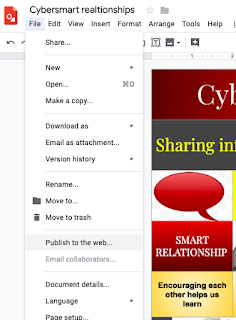
It is possible to embed a Google Doc or slide directly into your blog but first you will need to publish the document to the web.
Click on File>publish to web
A new window will pop open. Select the 'embed' code. Choose the size of the published document, you can select small, medium or large or make it a custom setting.
Copy the code and paste it into the HTML section of your blog post editor.
You'll then need to change the width and height settings to ensure it displays properly and fills the page. Thanks to Lenva Shearing who has provided an easy how to, follow this link to learn how.
Subscribe to:
Posts (Atom)
